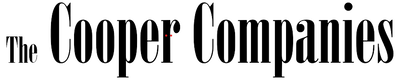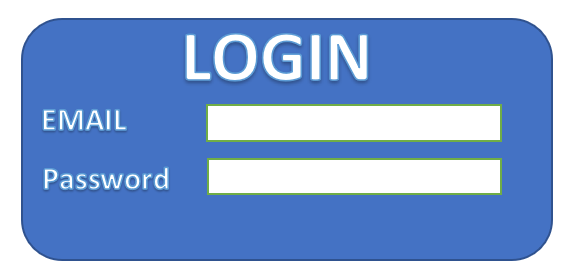This is the APP Concept imagined by the Remedy Rent Team. Images and examples are for instructional purposes only and should not be used in the development of the app. See below for a detailed explanation of the app before the tour.
After the person logs in, they will be directed to their individual portal. See Below.
After the person logs in, they will be directed to their individual portal. See Below.
Welcome to your portal.
APP DEVELOPER:
CLICK HERE TO SEE OWNER PORTAL
CLICK HERE TO SEE TENANT PORTAL
CLICK HERE TO SEE ADMIN PORTAL
CLICK HERE TO SEE OWNER PORTAL
CLICK HERE TO SEE TENANT PORTAL
CLICK HERE TO SEE ADMIN PORTAL
Explanation:
This app is for a property management company to be used by Remedy Rent Employees, Landlords/Owners, and Tenants.
There is one Admin Portal, and Unlimited Landlord Portals and Tenant Portals that the Admin can create.
There are three different user interfaces, Admin, Landlord, and Tenant. Depending on which type of user is logged in, they should see their respective dashboard and not the others.
The admin portal is a data entry portal, the data entered here is displayed in graphs and reports on the landlord portals. The admin must be able to enter data that automatically populates on the Landlord Portals. The Admin should be able to create, modify, delete, and edit Landlord and Tenant Portals. The Admin should be able to easily input data that populates onto the individual portal intended. The admin should be able to upload documents for the Landlord to view and download. The admin should be able to see all "Work Orders" submitted by Tenants, Mark WOs in progress with notes, and mark WOs complete. The Admin should be able to submit an edited work order request from tenant to Landlord with a cost, description, and notes. The Landlord should be able to approve or deny work order request.
The Landlord portal is a dashboard of "metrics" used to view the data easily, with graphs, and simple layout. The Landlord can see "work order requests" and "Communications" from tenants to Remedy Rent. They cannot reply or respond to communications from the tenants to remedy rent. The Landlord should be able to allow a "Guest Viewer" that can log into their portal to see Metrics and Documents and Download Documents. The landlord should be able to send an invite.
The Tenant Portal should show a link to "pay rent", "Request work order", and "Track previous WO requests".
Each time an action is taken, the appropriate person should be notified by text and email, via an opt in selection on their portal.
This app is for a property management company to be used by Remedy Rent Employees, Landlords/Owners, and Tenants.
There is one Admin Portal, and Unlimited Landlord Portals and Tenant Portals that the Admin can create.
There are three different user interfaces, Admin, Landlord, and Tenant. Depending on which type of user is logged in, they should see their respective dashboard and not the others.
The admin portal is a data entry portal, the data entered here is displayed in graphs and reports on the landlord portals. The admin must be able to enter data that automatically populates on the Landlord Portals. The Admin should be able to create, modify, delete, and edit Landlord and Tenant Portals. The Admin should be able to easily input data that populates onto the individual portal intended. The admin should be able to upload documents for the Landlord to view and download. The admin should be able to see all "Work Orders" submitted by Tenants, Mark WOs in progress with notes, and mark WOs complete. The Admin should be able to submit an edited work order request from tenant to Landlord with a cost, description, and notes. The Landlord should be able to approve or deny work order request.
The Landlord portal is a dashboard of "metrics" used to view the data easily, with graphs, and simple layout. The Landlord can see "work order requests" and "Communications" from tenants to Remedy Rent. They cannot reply or respond to communications from the tenants to remedy rent. The Landlord should be able to allow a "Guest Viewer" that can log into their portal to see Metrics and Documents and Download Documents. The landlord should be able to send an invite.
The Tenant Portal should show a link to "pay rent", "Request work order", and "Track previous WO requests".
Each time an action is taken, the appropriate person should be notified by text and email, via an opt in selection on their portal.